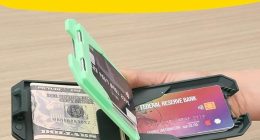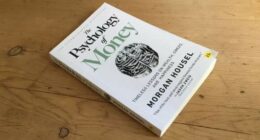A Guide to Setting up a Forex Trading Account
Setting up a Forex trading account can open up the doors in currency trading. Whether you’re new to investing or looking to expand your trading portfolio to include currencies, this guide will walk you through the steps needed to get started with a Forex trading account. Here’s a detailed, step-by-step guide on how to do it:
Step 1: Choose a Reputable Forex Broker
The first step in setting up a Forex trading account is selecting a reliable broker. A good Forex broker should be regulated by a recognized authority like the U.S. Commodity Futures Trading Commission (CFTC) or the UK’s Financial Conduct Authority (FCA). It’s important to compare the services, fees, leverage options, and the range of currencies offered by various brokers. Look for reviews and testimonials to ensure that the broker has a good reputation in the Forex community.
Step 2: Register for an Account
Once you’ve chosen a broker, the next step is to register for an account. This step typically involves filling out an online application form on the broker’s website. You’ll need to provide personal information such as your name, address, date of birth, and contact details, as well as financial information like your income, net worth, and investment experience. This information helps the broker assess your suitability for Forex trading.
Step 3: Verify Your Identity
Due to regulations designed to prevent financial fraud and identity theft, brokers require you to verify your identity. You will likely need to submit copies of a government-issued ID (such as a passport or driver’s license) and a utility bill or bank statement as proof of address. This step can usually be completed online by uploading the necessary documents through the broker’s platform or email.
Step 4: Fund Your Account
After your account is verified, the next step is to fund it. Most brokers offer various funding methods, including bank transfers, credit cards, and e-wallets like PayPal or Skrill. Choose a funding method that is convenient for you, keeping in mind potential transaction times and fees. Note that the initial deposit requirement can vary significantly between brokers and account types.
Step 5: Install Trading Software
Many Forex brokers use a standard trading platform like MetaTrader 4 or MetaTrader 5, which you will need to download and install on your computer. Some brokers may also offer web-based platforms or apps for mobile trading or simulated forex trading. Familiarize yourself with your chosen platform to understand its features, tools, and how to execute trades. Most platforms provide resources like demo accounts or tutorials, which are invaluable for beginners.
Step 6: Explore the Platform with a Demo Account
Before committing to real money, it’s wise to practice with a demo account. Most brokers offer these practice accounts with virtual money. A demo account allows you to trade under real market conditions, experiment with different trading strategies, and learn to use the platform without any financial risk. It’s an excellent way to gain confidence and experience.
Step 7: Start Trading
Once you feel comfortable with the trading platform and your strategy, you can begin real trading. Start with small amounts, manage your risks with stop-loss and take-profit orders, and monitor your trades carefully. Currency trading involves significant risk, so it’s important to proceed with caution and to continue educating yourself on Forex markets andtrading techniques.