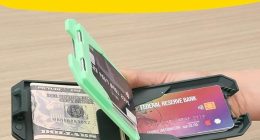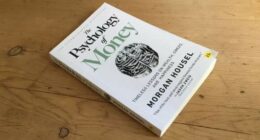Google Ads Account: A Comprehensive Guide
A Google Ads account is an essential tool for businesses and advertisers looking to promote their products or services through Google’s advertising platform. It provides access to multiple advertising options, including search ads, display ads, video ads, and app promotions. In this guide, we’ll explore the key aspects of a Google Ads account, including setup, features, benefits, and best practices.
1. What is a Google Ads Account?
A Google Ads account is a digital platform that allows advertisers to create and manage paid advertisements on Google’s search engine, YouTube, partner websites, and apps. It enables businesses to reach their target audience based on keywords, demographics, location, and user behavior.
2. How to Create a Google Ads Account?
Setting up a Google Ads account is straightforward. Follow these steps:
Step 1: Sign Up
Visit Google Ads.
Step 2: Set Your Advertising Goals
Google provides different objectives such as:
Sales – Drive purchases or transactions.
Leads – Generate sign-ups or inquiries.
Website Traffic – Increase visits to your website.
Brand Awareness – Expand visibility among potential customers.
Step 3: Choose Campaign Type
Google Ads offers various campaign types, including:
Display Ads – Shown on Google’s partner websites.
Video Ads – Run on YouTube and Google Video Partners.
Shopping Ads – Promote eCommerce products.
App Ads – Drive app installs or engagements.
Step 4: Define Targeting and Budget
Set Daily Budget – Choose how much you want to spend per day.
Target Audience – Select location, language, and demographics.
Bidding Strategy – Choose between manual or automated bidding to maximize conversions.
Step 5: Create Your Ad and Launch
Write compelling ad copy.
Add relevant keywords.
Include a clear call-to-action (CTA).
Review and publish your ad.
3. Features of Google Ads Account
A Google Ads account offers several features to optimize campaigns, including:
a) Keyword Planner
Helps find relevant keywords for targeting potential customers.
b) Ad Extensions
Enhances ads with additional links, phone numbers, and location details.
c) Conversion Tracking
Measures ad performance by tracking user actions such as purchases, form submissions, and sign-ups.
d) Audience Targeting
Allows advertisers to target specific user groups based on behavior, interests, and demographics.
e) Performance Reports
Provides insights into ad performance, including clicks, impressions, conversion rates, and return on ad spend (ROAS).
4. Benefits of Using a Google Ads Account
a) Immediate Visibility
Unlike SEO, which takes time, Google Ads instantly places your business in front of potential customers.
b) Cost Control
You can set a daily budget and adjust bids to optimize ad spending.
c) Measurable Results
Google Ads provides detailed performance metrics, allowing you to track ROI effectively.
d) Advanced Targeting Options
Advertisers can reach the right audience based on keywords, location, interests, and device type.
e) Scalability
Whether you have a small business or a large enterprise, Google Ads can scale to meet your advertising needs.
5. Best Practices for Managing a Google Ads Account
To maximize results, follow these best practices:
Conduct Keyword Research: Use Google Keyword Planner to identify high-performing keywords.
Optimize Ad Copy: Create compelling headlines and descriptions with clear CTAs.
Use Negative Keywords: Exclude irrelevant searches to improve ad efficiency.
A/B Testing: Test different ad variations to find the best-performing version.
Monitor and Adjust: Regularly review performance reports and adjust bids, keywords, and targeting.
Leverage Remarketing: Target users who previously visited your website for higher conversion rates.
Conclusion
A Google Ads account is a powerful tool for businesses to increase visibility, drive traffic, and boost sales. With proper campaign setup, targeting, and optimization, advertisers can maximize their return on investment (ROI). Whether you’re a beginner or an experienced marketer, leveraging Google Ads effectively can significantly impact your business growth.
Would you like help with setting up or managing your Google Ads account? Let me know!