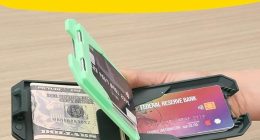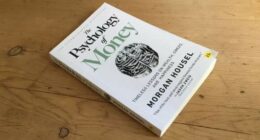How to Create a Google Ads Account – A Step-by-Step Guide
Google Ads is a powerful online advertising platform that allows businesses and individuals to promote their products or services on Google Search, YouTube, and partner websites. If you’re looking to create a Google Ads account, follow these simple steps to get started.
Step 1: Visit the Google Ads Website
To begin, go to the official Google Ads website (https://ads.google.com). Ensure you are logged into the Google account you want to use for advertising.
Step 2: Click on “Get Started”
Once you reach the Google Ads homepage, click on the “Get Started” button. If you already have a Google Ads account, you may need to switch to a new account from the dashboard.
Step 3: Choose Your Advertising Goal
Google will prompt you to select a goal based on what you want to achieve, such as:
- Getting more website visits
- Receiving more calls
- Increasing store visits
You can choose “Switch to Expert Mode” at the bottom if you prefer to set up your campaign manually.
Step 4: Set Up a Campaign or Skip for Now
Google may guide you through setting up your first ad campaign, but if you’re not ready, you can click “Create an account without a campaign” to proceed without launching ads immediately.
Step 5: Enter Business Information
You’ll need to provide details about your business, including:
- Billing country (where your business operates)
- Time zone (set correctly to track ad performance accurately)
- Currency (the one you’ll use to pay for ads)
Click “Submit” after verifying your information.
Step 6: Set Up Billing Details
To activate your account, you must enter payment details. Google Ads supports various payment methods, such as:
- Credit/Debit Cards
- Bank Transfers
- PayPal (in some countries)
Google may offer promotional credits for new advertisers, so check if you’re eligible.
Step 7: Explore Your Google Ads Dashboard
After setting up your account, you’ll be redirected to the Google Ads dashboard, where you can create and manage campaigns, track performance, and adjust settings.
Step 8: Start Creating Ads
Once your account is ready, you can begin designing ads by selecting keywords, setting budgets, and writing compelling ad copy to reach your target audience.
Final Tips for Success
- Always review Google Ads policies to avoid violations.
- Use keyword research tools to optimize your ad performance.
- Set a daily budget to control costs effectively.
By following these steps, you’ll have a fully functional Google Ads account and be ready to run online advertisements successfully!