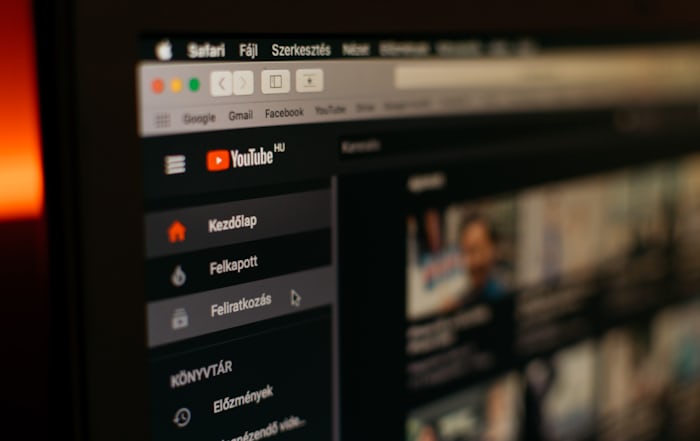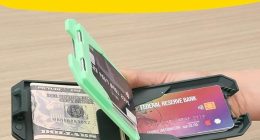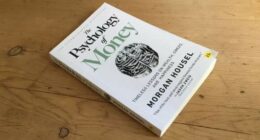To get a Google AdSense account, follow these steps:
1. **Create a Google Account**: If you don’t have one already, sign up for a Google account.
2. **Create a Website or Blog**: Ensure you have a website or blog with quality content that adheres to Google AdSense policies. Your site should be at least 6 months old and have a reasonable amount of content.
3. **Ensure Compliance with AdSense Policies**: Review Google AdSense policies and ensure your site complies with them. This includes having unique content, a clear navigation structure, and no copyrighted material without permission.
4. **Sign Up for AdSense**:
– Go to the [Google AdSense website](https://www.google.com/adsense/start/).
– Click “Get started” and follow the instructions to sign in with your Google account.
– Enter your website URL and select the content language.
5. **Provide Account Information**:
– Enter your payment address details. Make sure this information is accurate as it will be used for future payments.
– Submit your application.
6. **Add AdSense Code to Your Site**: After submitting your application, you’ll receive a code snippet. Add this code to your website’s HTML to start displaying ads.
7. **Wait for Approval**: Google will review your site, which can take anywhere from a few days to a few weeks. You’ll receive an email notification once your account is approved or if further action is required.
8. **Start Earning**: Once approved, ads will start showing on your site, and you can begin earning money based on ad impressions and clicks.
Remember to regularly monitor your AdSense account to optimize ad performance and ensure continued compliance with Google’s policies.