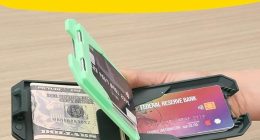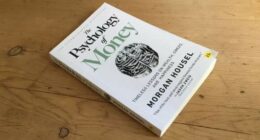How To Clear Word Press Cache
Caching is a critical component of website performance optimization. By temporarily storing copies of your website’s data, caching allows pages to load more quickly when visitors return to your site. However, there are times when you may need to clear your WordPress cache, such as after making significant updates to your content, theme, or plugins, to ensure that visitors see the most recent version of your site.
This comprehensive guide will walk you through everything you need to know about caching and provide detailed instructions on how to clear your WordPress cache using various methods, including plugins, browser tools, and server settings.