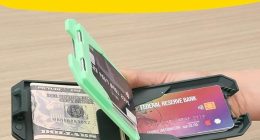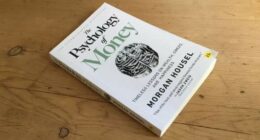What is Caching in WordPress?
Caching involves storing static versions of your web pages, scripts, stylesheets, images, and other resources to reduce the server load and improve website performance. When a user visits your site, instead of generating the page dynamically by querying the database each time, the cached version is served, which is faster.
1. Types of Caching in WordPress
There are several types of caching relevant to WordPress:
Browser Caching: Stores static files like images, CSS, and JavaScript in the user’s browser, so they don’t have to be re-downloaded on every visit.
Page Caching: Stores a static HTML version of your page, reducing the need to process PHP scripts and database queries for each visit.
Object Caching:
Stores results of complex database queries to speed up the retrieval of data.
Opcode Caching: Caches the compiled version of PHP code, so it doesn’t have to be recompiled every time it’s executed.
Content Delivery Network (CDN) Caching: CDNs store copies of your site’s content on multiple servers around the world, reducing latency by serving the content from a location closer to the user.