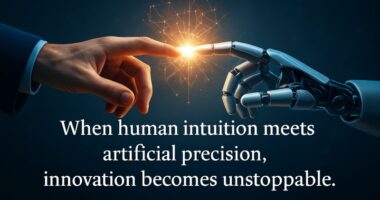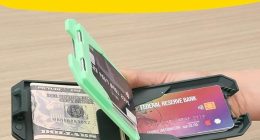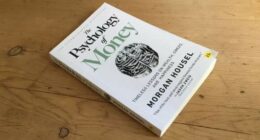WordPress Image Insert Issue: Media Library Shows Image, But Not on Page
WordPress is one of the most powerful and user-friendly platforms for building websites. However, sometimes users encounter a strange issue: images appear perfectly in the media library but don’t show up visually when inserted into a page or post. This can be frustrating, especially when you’re managing a blog, portfolio, or business site. Let’s explore the reasons behind this problem and how to fix it effectively.
Common Causes of the Issue
1. Broken Image Links
If the image is missing on the front-end, it could be due to a broken or incorrect URL. This might happen if the image was uploaded before domain migration or if there’s a misconfiguration in the WordPress settings.
2. Theme or CSS Conflicts
Some WordPress themes or custom CSS may hide images accidentally using display: none or visibility settings. This often occurs when using page builders or custom layouts.
3. Plugin Conflicts
Certain plugins (especially image optimization, lazy load, or security plugins) may prevent images from rendering correctly on pages.
4. File Permission Issues
Images may not display if the file permissions on your server are incorrect. The browser can’t access them even though they are visible in the backend.
5. Image Size or Format
Unsupported formats or extremely large images may fail to render properly. For instance, WebP format may not display in older browsers or themes without support.
6. Cache and CDN Problems
Caching plugins or Content Delivery Networks (CDNs) may serve outdated or missing versions of images. This is common after updates or migrations.